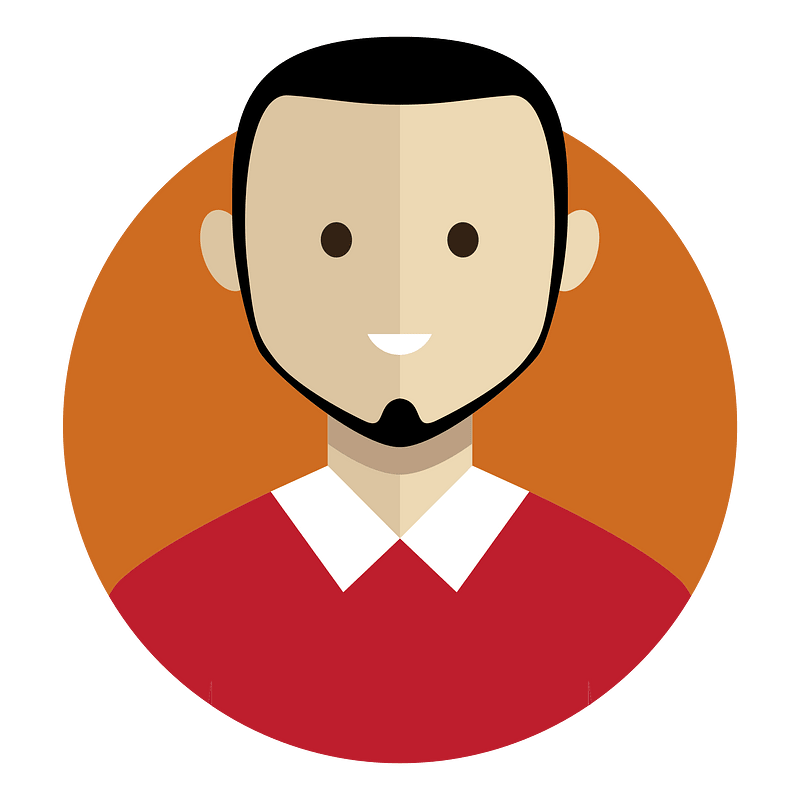A ribbon RFID error number 100 typically occurs with ID card printers and signifies an issue with the ribbon cartridge identified by the printer. Here are the potential causes:
- Incorrect Ribbon: The most common reason for ribbon rfid error number 100 is using an incompatible ribbon for your printer model. Many ribbons look similar, but have RFID tags containing information like part number. The printer checks this information to ensure compatibility. Double-check the ribbon type against your printer’s manual or consult the manufacturer for recommendations.
- Faulty Ribbon RFID Tag: In rare cases, the RFID tag itself on the ribbon might be corrupted or malfunctioning, causing the printer to misread the data.
- Outdated Printer Firmware: Sometimes outdated firmware on the printer might not be able to recognize the encoding on newer RFID tags.
-
Verify Ribbon Compatibility: Firstly, ensure using the correct ribbon which compatible with specific printer model. Refer to the printer’s manual or manufacturer’s website for recommendations.
-
Try a ReplaceDifferent Ribbon: If you have another ribbon available, try using that to see if the error persists. This can help isolate if the issue is with the specific ribbon or the printer itself.
-
Update Printer Firmware: Check the manufacturer’s website for any firmware updates available for your printer model. Updating the firmware might resolve compatibility issues with newer RFID tags.