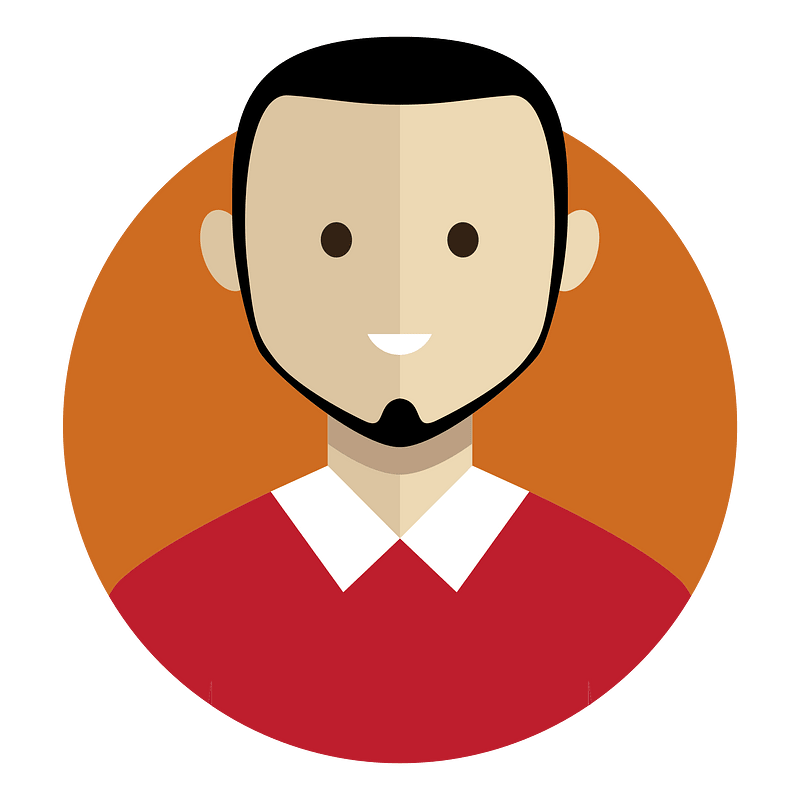Error 68 on a HID FARGO HDP5000 card printer typically indicates a communication issue between the printer and its control panel or host computer. This error can be caused by several factors, including:
- Loose or damaged cables: Please check all connections to ensure they are secure.
- Software issues: Also ensure the printer driver and software are up-to-date and functioning correctly.
- Hardware malfunction: There might be a problem with the printer’s communication interface or internal components.
To troubleshoot error 68:
- Check Connections: Should verify that all cables connecting the printer to the computer or control panel are securely plugged in.
- Update Software: Ensure that you have the latest printer driver and any necessary software updates installed.
- Restart Devices: Try restarting both the printer and your computer.
- Check for Hardware Issues: Check the printer’s manual or contact HID FARGO support for further assistance.
This error 68 on the FARGO HDP5000 typically indicates a ribbon miscue. This error occurs when the printer detects an issue with the ribbon, such as it not being properly aligned or detected.
To resolve this error, you can try the following steps:
- Check the Ribbon: Ensure that the ribbon is correctly installed and not damaged.
- Restart the Printer: Turn off the printer, wait for a few seconds, and then turn it back on.
- Update Firmware and Drivers: Ensure that the printer’s firmware and drivers are current.
- Run a Cleaning Cycle: Perform a cleaning cycle to ensure there are no obstructions