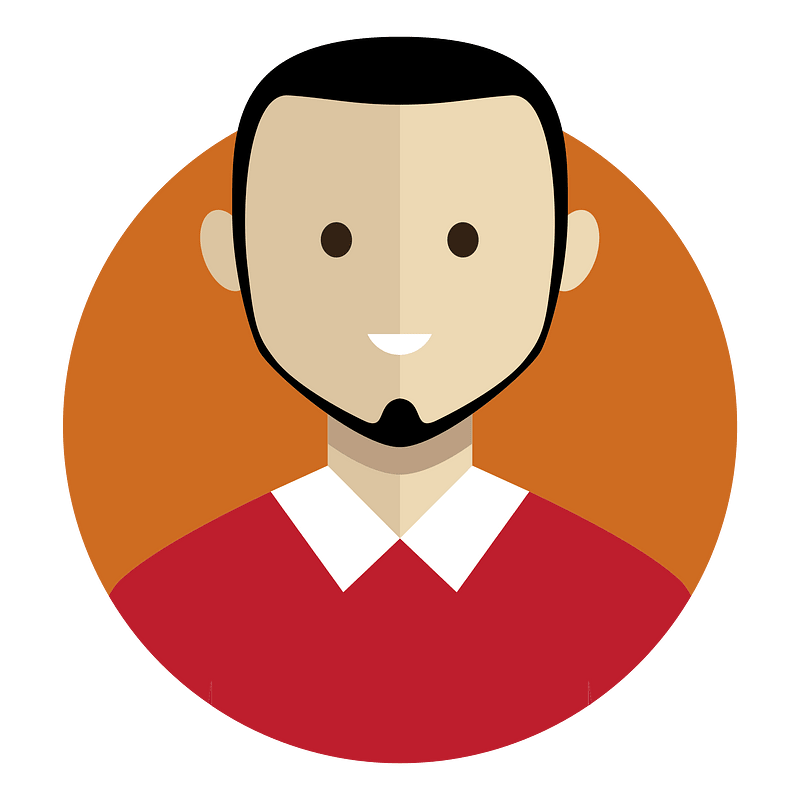Cleaning Procedures:
- Power Off and Unplug: Firstly, ensure the printer is turned off and unplugged from the power source.
- Remove Consumables: Take out the ribbon, cards, and any other materials from the printer.
- External Cleaning: Use a soft, dry cloth to wipe down the exterior of the printer, removing dust and fingerprints.
- Internal Cleaning:
- Card Path: Use a soft, lint-free cloth to clean the card path rollers and any other internal components visible without opening the printer.
- Printhead: Consult your printer’s manual for specific instructions. Some printers may require special cleaning cards or swabs.
- Avoid using liquids or harsh chemicals as they can damage the printer.
Specific Cleaning for FARGO DTC Printers:
- FARGO DTC1250e: Always use FARGO recommended cleaning cards and follow the printer’s cleaning cycle instructions.
- FARGO DTC4250e: Follow the general cleaning procedures and use FARGO recommended cleaning supplies.
Specific Cleaning for FARGO HDP Printers:
- FARGO HDP5000: Use FARGO recommended cleaning cards and follow the printer’s cleaning cycle instructions. Pay attention to the retransfer film path and printhead.
- FARGO HDP6600: Follow the general cleaning procedures and use FARGO recommended cleaning supplies. Pay attention to the retransfer film path and printhead.
- Regular Cleaning: Regular clean your printer regularly to maintain optimal performance.
- Avoid Overloading: Don’t overload the input hopper to prevent jams and wear and tear.
- Proper Storage: Store the printer in a clean and dust-free environment.
- Use Genuine Supplies: Using FARGO approved consumables helps maintain printer performance.
- How to clean FARGO printer?
- HID Card Printer Price can get on call
- Hid card printer price in Pakistan get on call