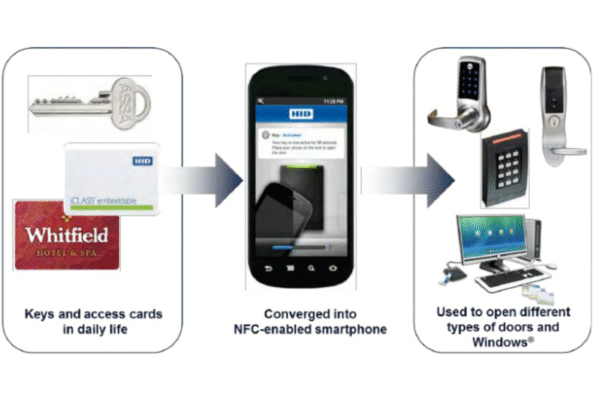The error 81 on FARGO DTC4500e card printer is typically indicates a Flipper Motor Error. This error occurs when there is a problem with the mechanism that flips the card to print on the other side. Here are some steps to troubleshoot and resolve this issue:
Power Cycle the Printer:
- Turn off the printer and unplug it from the power source.
- Wait for about 30 seconds.
- Plug it back in and turn it on.
Check the Flipper Mechanism:
- Open the printer cover and inspect the flipper mechanism for any obstructions or debris.
- Ensure that the flipper mechanism moves freely without any resistance.
Update Firmware and Drivers:
- Ensure that the printer firmware and drivers are up to date. Check the HID Global website for the latest updates.
Inspect the Card Path:
- Make sure there are no cards jammed in the printer.
- Clean the card path and rollers to remove any dust or debris.
- Reset the Printer
After following these few steps, it will resolve Error 81 on a FARGO DTC4500e card printer.