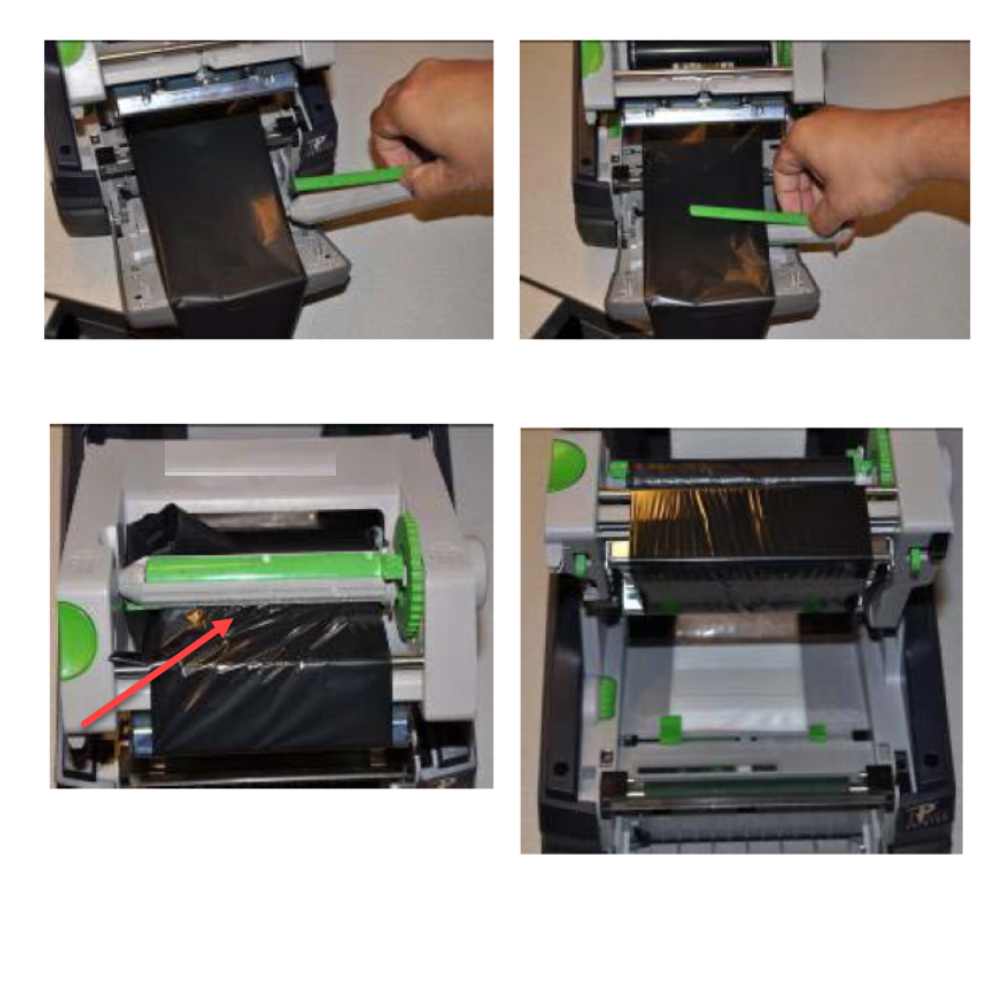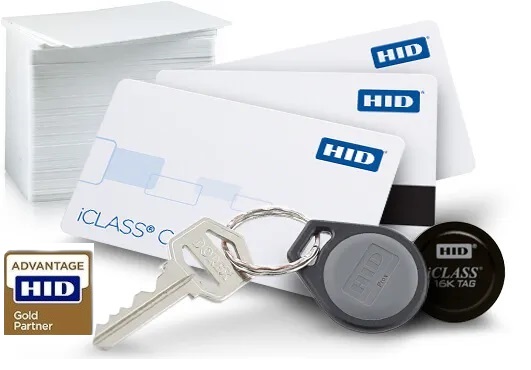There is a lack of ribbon or the ribbon tag information is either corrupted or incorrect. Please ensure that the printer driver settings are accurate for the ribbon. Consider using a new ribbon and proceed with the printing process. To cancel, kindly press the ON/OFF button.
The Ribbon RFID Error 100 typically indicates a problem with the ribbon used in an FARGO DTC1250E RFID printer. This error can occur due to several reasons such as incorrect ribbon installation, ribbon sensor issues, or firmware problems. Here are some steps to troubleshoot and resolve the issue:
For assistance with technical issues and repairs: +92-309-786-2487
Check Ribbon Installation:
– Ensure that the FARGO Color Ribbon is installed correctly and securely.
– Make sure the ribbon is not loose or tangled.
Inspect the Ribbon:
– Check for any damage or defects in the ribbon.
– Ensure the ribbon is compatible with your RFID printer.
Clean the Ribbon Sensor:
– The ribbon sensor may be dirty or obstructed. Clean the sensor gently with a lint free cloth.
Check for Firmware Updates:
– Please make sure your printer’s firmware is up to date. Sometimes, updating the firmware can resolve such errors.
Reset the Printer:
– Turn off the printer, wait for a few minutes, and then turn it back on. This can sometimes clear the error.
Consult the Printer Manual:
– Refer to the printer’s user manual for specific instructions related to the Ribbon RFID Error #100.
Contact Support:
– If the error persists, contact the manufacturer’s customer support for assistance.