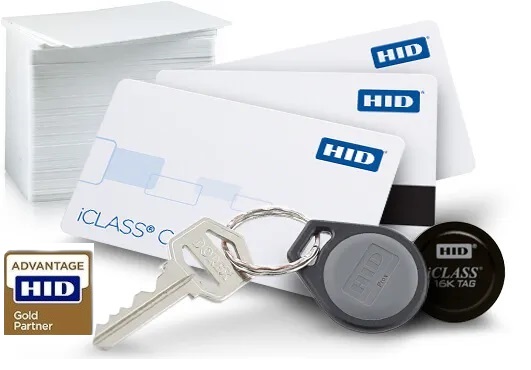To reboot a FARGO HDP5000 printer, follow these steps:
- Power Off: Turn off the printer by pressing the power button.
- Unplug: Disconnect the power cord from the printer.
- Wait: Wait for at least 30 seconds.
- Power On: Plug the power cord back in and turn on the printer.
This simple process should reboot the printer and clear any temporary issues.
- Check for Error Messages: If the printer displays an error message, consult the user manual for specific troubleshooting steps.
- Clean the Printer: Regular cleaning can help prevent issues and improve performance. Use the recommended cleaning supplies and follow the manufacturer’s instructions.
- Update Firmware: Keep your printer’s firmware up-to-date to ensure optimal performance and security.