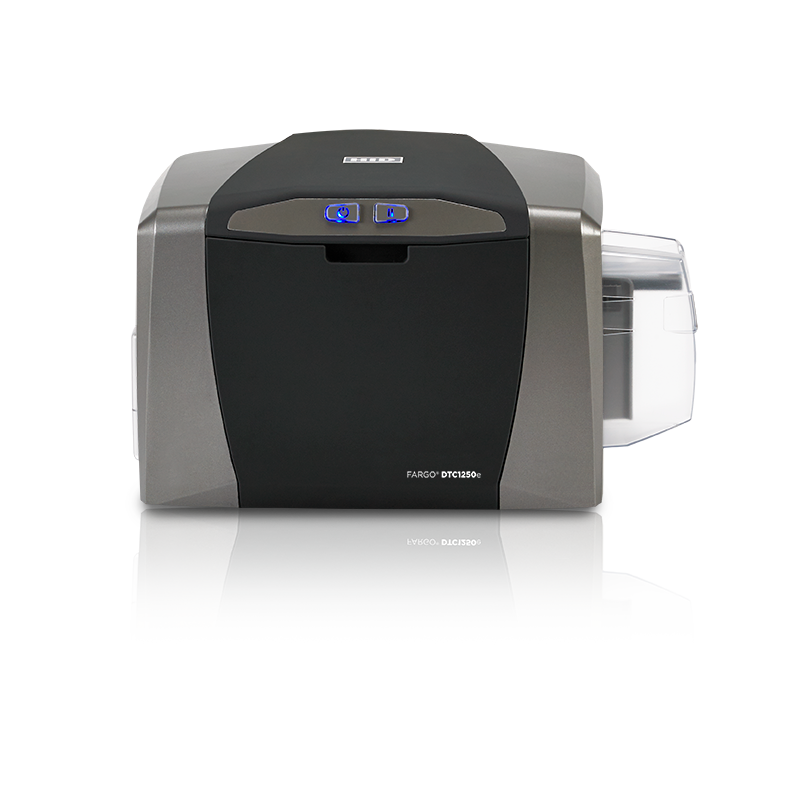FARGO 1250e ID card printer clean is essential for maintaining optimal performance and print quality. Regular cleaning helps prevent debris and dust from affecting the print process.
Here is a step-by-step guide on how to clean FARGO 1250e:
- FARGO cleaning kit (specific to the 1250e model, typically includes cleaning cards, cleaning swabs, and cleaning rollers)
- Lint-free cloth
- Isopropyl alcohol (if not included in the kit)
Cleaning Steps:
1. Turn Off the Printer
- Power down the printer and unplug it to ensure safety.
2. Open the Printer
- Open the top cover to access the printhead, rollers, and card path.
3. Use the Cleaning Card
- Insert the pre-saturated cleaning card into the input hopper.
- Turn the printer on and run the cleaning cycle. Follow the instructions in the printer’s manual to initiate this process. Usually, this involves a button combination or using the software utility.
4. Clean the Rollers
- Remove the rollers if your cleaning kit includes instructions for doing so.
- Use a cleaning swab or lint-free cloth dampened with isopropyl alcohol to wipe the rollers. Rotate them manually to clean all surfaces.
5. Clean the Printhead
- Use a cleaning swab soaked in isopropyl alcohol to gently clean the printhead. Avoid applying too much pressure.
6. Clean the Card Path
- Wipe down the card path with a lint-free cloth and alcohol if debris is visible.
7. Replace or Clean the Cleaning Roller
- If your model has a replaceable cleaning roller, either clean it or replace it as directed by the manual.
8. Reassemble and Test
-
- Ensure all components are dry before reassembling.
- Plug the printer back in and run a test card to confirm that it’s working correctly.
- Frequency: Clean the printer after every 1,000 cards or as specified in the manual.
- Use Official Products: Please always use cleaning kits and supplies recommended by FARGO to avoid damage.
- Environment: Operate the printer in a clean, dust-free area to minimize the need for frequent cleaning.