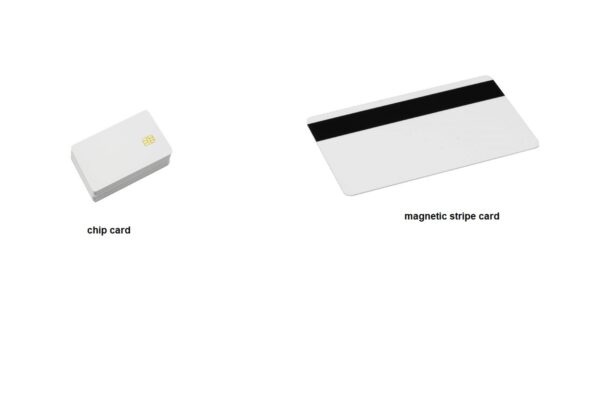Follow these steps to clean a Fargo card printer:
Cleaning a FARGO card printer is essential to maintaining print quality and prolonging the life of the printer. Here’s a general step-by-step guide for cleaning most FARGO printers (like the DTC1250e, DTC4500e, HDP5000, etc.). Always consult your specific model’s user manual for any unique instructions.
Requirements:
- FARGO cleaning kit (includes cleaning cards, swabs, and cleaning pads)
- Lint-free cloth
- Isopropyl alcohol (if not using pre-saturated pads/swabs)
General Cleaning Steps:
1. Turn Off the Printer
- Power off the printer and unplug it to ensure safety.
2. Clean the Printer Roller with a Cleaning Card
- Open the printer cover.
- Remove any cards from the input hopper.
- Insert the adhesive cleaning card (provided in the cleaning kit) into the card input.
- Power on the printer and follow your printer’s menu or driver utility to start the cleaning cycle. It will feed the card through the rollers to remove debris.
3. Clean the Printhead
- Use a cleaning swab or pad with isopropyl alcohol (or the one provided).
- Gently wipe the printhead (usually a thin metal strip near where the card passes).
- Let it dry for a minute before resuming printing.
4. Clean the Card Path and Rollers Manually (if needed)
- Use a cleaning pad or lint-free cloth with isopropyl alcohol.
- Gently wipe the rollers and internal card path.
- Rotate the rollers manually to clean all sides.
5. Clean the Outside of the Printer
- Use a soft, damp cloth to wipe down the exterior.
How Often to Clean:
- Every 1,000 cards printed (typical recommendation).
- Or whenever you notice print quality degradation or card jams.
Additional Tips:
- Always use Genuine FARGO cleaning kits to avoid damaging internal components.
- Never touch the printhead with fingers – use only approved tools.
- Keep the card input hopper covered to avoid dust contamination.
- How to clean a FARGO DTC1250e Card Printer?
- How do I fix printer card?