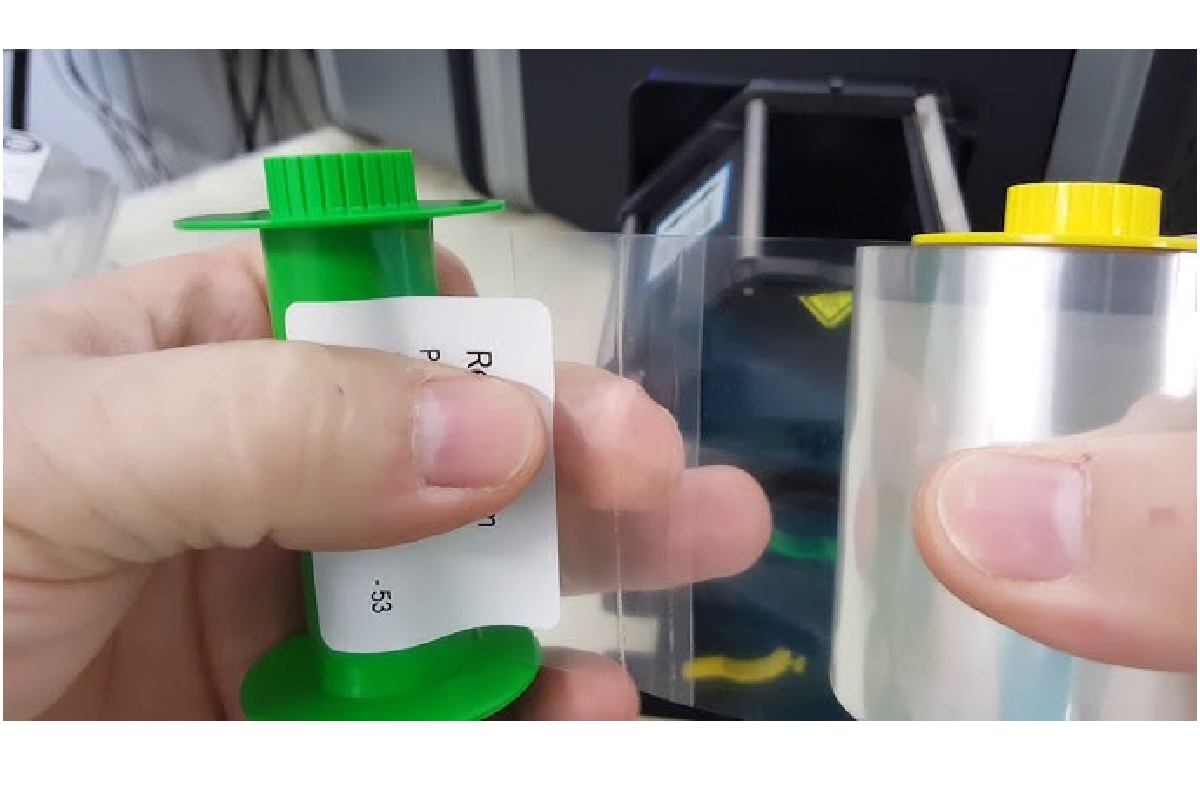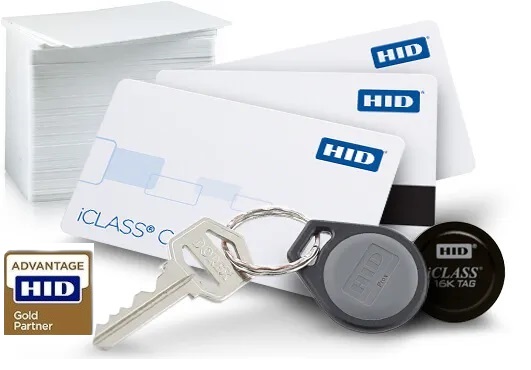The HID FARGO DTC4500e uses retransfer ribbons, which consist of several layers for printing and lamination. For FARGO DTC4500e ribbon Replacement in DTC4500e ID Card Printer, follow these steps:
- Turn Off and Unplug: Ensure the printer is turned off and unplugged from the power source.
- Open the Ribbon Compartment: Locate and open the compartment where the ribbon is inserted.
- Remove the Old Ribbon: Carefully remove the used ribbon from the printer.
- Insert the New Ribbon: Place the new ribbon into the designated slot, ensuring it’s properly aligned.
- Close the Compartment: Securely close the ribbon compartment.
- Power On and Test: Plug the printer back in, turn it on, and print a test card to ensure the new ribbon is installed correctly.
Note: Please always use genuine HID FARGO ribbons to ensure optimal print quality and printer longevity.