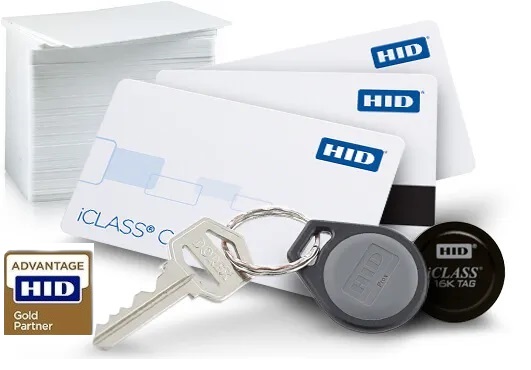When encountering FARGO DTC4500e ribbon error on FARGO ID Card Printer DTC4500e, it’s essential to troubleshoot systematically. Here are some common issues and potential solutions:
For assistance with technical issues and repairing: +92-309-786-2487
Ribbon Jam:
- Check for Obstructions: Ensure the ribbon path is clear of any debris or cards.
- Inspect Ribbon: Verify if the ribbon is tangled or damaged.
- Reinsert Ribbon: Carefully reinsert the ribbon, ensuring it’s aligned correctly.
Ribbon End:
- Replace Ribbon: If the ribbon has reached its end, replace it with a new one.
- Check Ribbon Sensor: Ensure the ribbon sensor is functioning properly.
Ribbon Quality:
- Use Genuine Ribbons: When FARGO DTC4500e ribbon error occur, employ only authentic Fargo ribbons to maintain optimal performance.
- Check Ribbon Expiration: Ensure the ribbon is not expired.
Printer Settings:
- Verify Ribbon Type: Ensure the printer settings match the installed ribbon type.
- Calibrate Printer: If necessary, recalibrate the printer to align the ribbon properly.