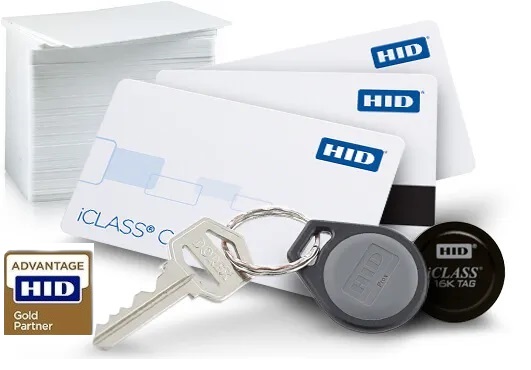Regular cleaning is essential to maintain optimal performance and print quality for FARGO HDP6600 printer. Some few basic guidelines are:
- Power Off and Unplug: Please ensure the printer is turned off and unplugged from the power source.
- Remove Consumables: Kindly take out the ribbon, cards, and any other materials from the printer.
- Clean the Exterior: Use a soft, dry cloth to wipe down the exterior of the printer, removing dust and fingerprints.
- Clean the Card Path:
-
- Open the printer’s access panel.
- Carefully remove any debris or jammed cards from the card path.
- Use a soft, lint-free cloth to gently clean the card rollers and other internal components.
5. Clean the Printhead:
-
- Consult your printer’s manual: Specific instructions for cleaning the printhead may vary depending on the model.
- Use a cleaning card: Some printers require special cleaning cards to clean the printhead.
- Avoid excessive force: Be gentle to prevent damage.
Inspect and Clean Other Components:
Check for any other debris or obstructions in the printer.
- Clean any visible components as needed.
- Replace Consumables: If necessary, replace the ribbon or other consumables.
- Reassemble and Test: Close the access panel, plug the printer back in, and turn it on. Test the printer to ensure it’s functioning properly.
Additional Tips:
- Regular Cleaning: Clean your printer regularly to prevent buildup and maintain performance.
- Use Genuine Supplies: Using genuine Fargo supplies can help ensure optimal results.
- Follow Manufacturer’s Instructions: Always refer to your printer’s user manual for specific cleaning recommendations.
- How to clean a FARGO DTC1250e Card Printer?