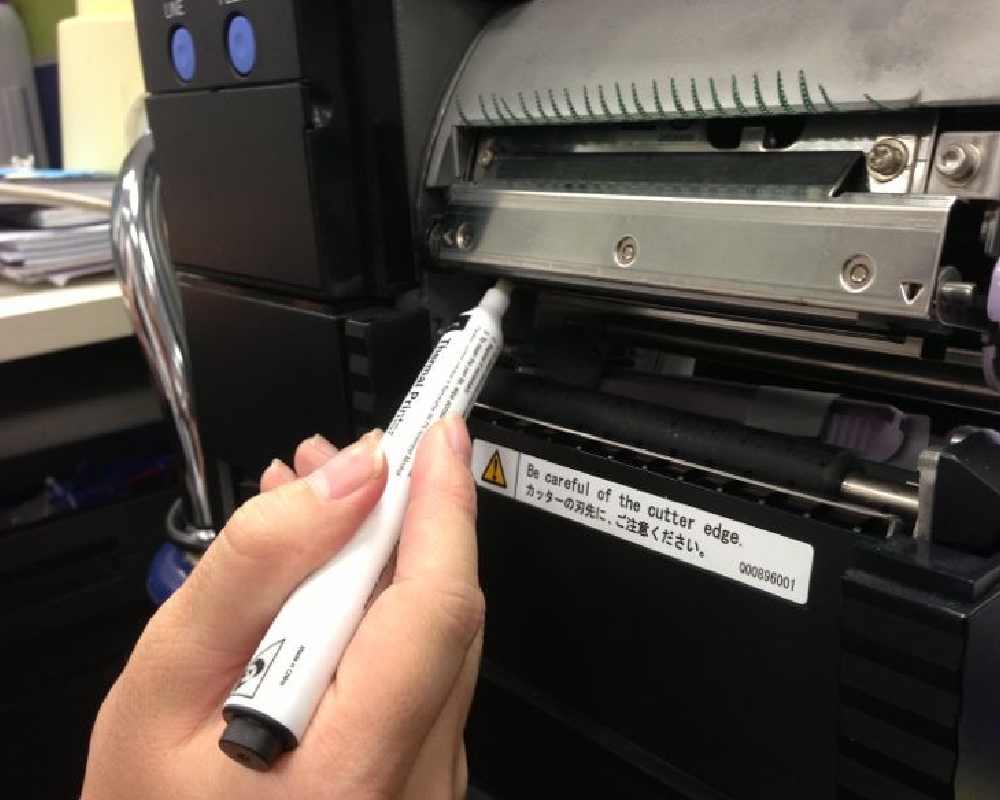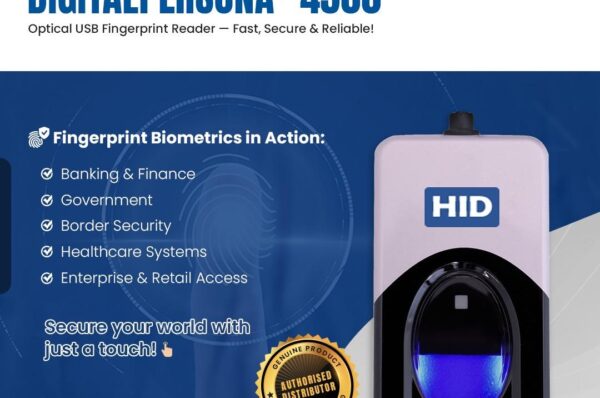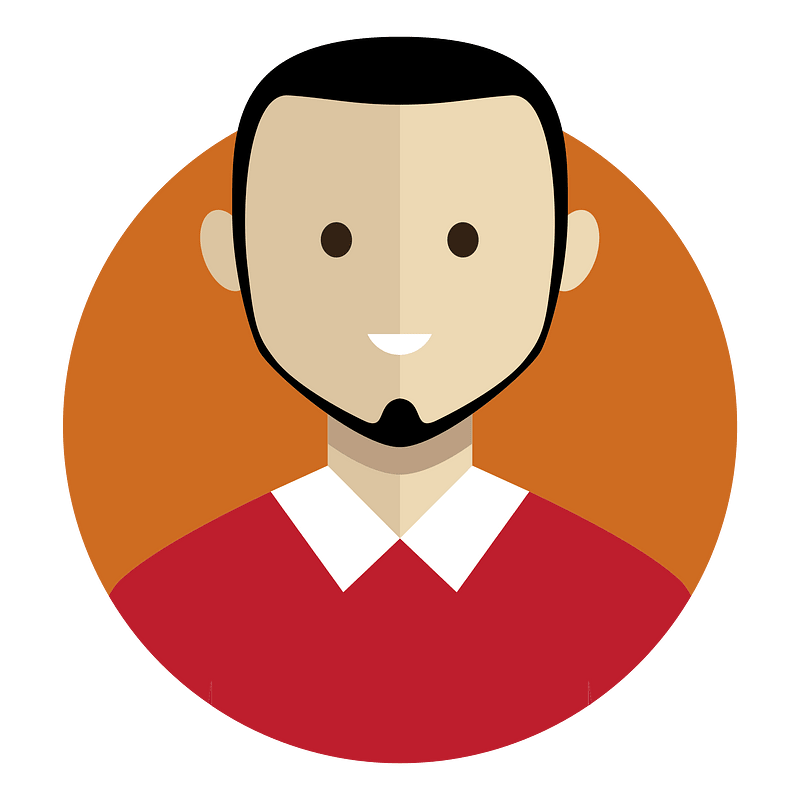Printer cleaning solutions depend on the type of printer and the specific issue are facing. Here are some general tips for different types of printers:
Inkjet Printers:
- Printhead Cleaning Utility: Most inkjet printers have a built-in cleaning function accessible through the printer’s software or control panel. Use this utility to clean the printheads.
- Manual Cleaning:
Printhead Removal: If the printhead is removable, take it out and clean it with a lint-free cloth and distilled water or a specialized printhead cleaning solution.
Soaking: Soak the printhead in warm distilled water or a cleaning solution for a few hours if it’s heavily clogged. Make sure it’s completely dry before reinstalling.
Laser Printers
- Cleaning Sheets: Use specialized cleaning sheets designed for laser printers to remove toner residue from the rollers.
- Manual Cleaning:
Turn Off and Unplug: Always turn off and unplug the printer before cleaning. - Remove and Clean Toner Cartridge: Carefully remove the toner cartridge and gently clean it with a lint-free cloth.
- Clean Internals*: Use a dry, lint-free cloth to clean the internal components. Avoid touching the drum if your printer has one.
- General Tips
Compressed Air: Use compressed air to blow out dust and debris from the printer.
Soft Brushes: A small, soft brush can help remove dust and particles from hard-to-reach areas.
Isopropyl Alcohol: For stubborn dirt and grime, use a small amount of isopropyl alcohol on a lint-free cloth. Avoid using too much liquid, as it can damage electronic components.
Regular Maintenance: Perform regular maintenance according to your printer’s manual to prevent buildup and ensure smooth operation.
HID FARGO Printer Cleaning Kits and Accessories